FAQ
How to reset my access to the website.
Clear your browser’s cache. If not, your browser will send you to the former website.
At the very top right of the website is the login icon. Click on it.
Enter your email account, but do not use your old password.
Click on ‘forgot password’.
Check your email inbox including the spam folder for resetting your password.
Reset students’ access to eBooks.
Once you log into your account, on the left side of your dashboard you will find:
Profile
Click on ‘profile’ and in the far right column will be a grey box with the student login information.

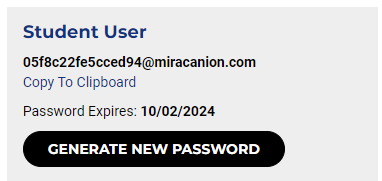
NOTE: If you do not see the “Student User” section on your profile page and you have an active subscription to an eBook, please contact [email protected].
Yes, we accept purchase orders.
Gather the following information before ordering:
1. Email addresses and names of the teachers who will be using the products. We will directly email those teachers with the link to the products and login credentials for subscription-based products. You will enter this data during checkout.
2. Bookkeeper or accounts receivable email address. The invoice will be emailed directly to accounts receivable.
3. Tax exempt identification number. This number is especially critical if you reside in Colorado. For Colorado orders, will sell only to tax-exempt entities.
4. A pdf of the purchase order. You will be prompted to upload it during checkout as a promise to pay the invoice in a timely manner.
When you are ready, please self-enter the order at miracanion.com. We have created a checkout process that makes it easy for schools in the U.S. to purchase directly through the website without any assistance.
Tax Exemption
We work exclusively with teachers who are associated with educational institutions or whose purpose educational in nature. We are located in Colorado and require Colorado customers to provide a tax exemption number to complete a purchase. Reach out if you have questions: [email protected].
To indicate your tax-exempt status:
Log into your account and visit your profile page.
Check the “I am Tax Exempt” checkbox. You will be prompted to enter your tax exempt number in the box provided.
If you don’t have an account yet and this is your first time ordering, you can indicate your tax-exempt status on the checkout page.
Downloadable products
Once you create an account that is required to purchase products, the downloadable products will be nestled inside your account under ‘My downloads.’
What is an eBook?
One calendar year subscription. One teacher per subscription. Includes up to 300 students per teacher. Upon purchase, student login credentials will be emailed. Access the eBook by logging into your account at miracanion.com.
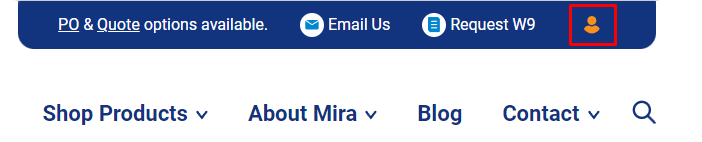
Not downloadable. Accessible with any device with internet access.
An eBook is an exact, page-for-page digital version of a physical book. It includes the audio tracks. Pages turn with a click! All of Mira Canion’s titles are available in this digital format. Check them out here!
Downloadable versions of the Teacher’s Manuals for Mira’s titles are available for additional purchase.
“I love that you can actually “see” the pages turn!” — Sarah D., Spanish Teacher
Where do I access Online eBooks?
Our eBooks can be accessed on any device with a web browser and internet access at our website: miracanion.com. They cannot be read on e-book readers such as Kindle, Nook, etc.
COPPA and FERPA compliant because no student information is collected.
We do not require, collect, or store any Personally Identifiable Information from or about your students. We don’t use student emails. Teachers will provide login information to students.
Troubleshooting for eBooks
What do I do if my students are having trouble logging in?
Clear the computer’s cache as a first step. If you are sure your students are using the correct “student username” and “student password,” and they are still having trouble logging in, please reach out to us at [email protected].
Please be patient. On certain systems and depending on your internet speed, the Online eBooks may take time to load.
Student usernames and passwords cannot be changed. Teachers can change the teacher password.
Firewall Whitelisting: What if my firewall blocks the eBooks?
To whitelist the eBooks, simply add the URL “miracanion.com” to your whitelist. Or, if an IP address is needed, enter “159.203.116.74”.